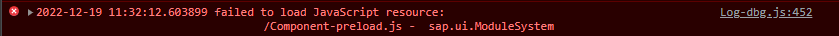Problem
If you create an SAP Fiori Library in the SAP Web IDE you may have problems with the build process. It doesn’t create Component-preload.js files for your different components in the library and it also may not create an library-preload.js file.
Assumption
You didn’t changed the following files:
Gruntfile.jsui5.yamlpackage.json
Solution
First adapt the ui5.yaml file. Add the build option componentPreload to your ui5.yaml file and define the different namespaces containing the components. (For more information see UI5 Tooling – Configuration – Component Preload Generation)
builder:
componentPreload:
namespaces:
- "sample/lib/components/a"
- "sample/lib/components/b"
- "sample/lib/components/c"
After that adapt your package.json. Add the standard task generateComponentPreload to the build command. (For more information see UI5 Tooling – Builder – Standard Tasks)
"scripts": {
...
"build": "ui5 build --include-task=generateManifestBundle generateCachebusterInfo generateComponentPreload ",
...
}
There you go. When you build or deploy your library the next time the Gruntfile.js will execute the npm run build-for-deploy command that will call the changed build command of your package.json.